New Site Tour
Welcome to our new site – newly designed, with you in mind!
Account Logins and Search
- Access all account logins in the upper right corner, via the LOGIN button.
- Click the search icon to browse the site via keywords.
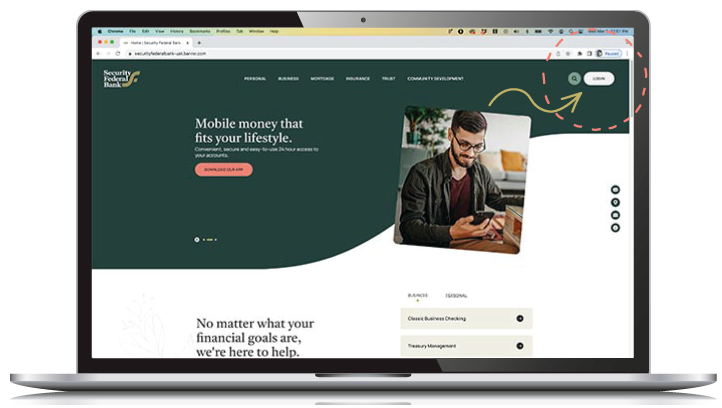
Online Banking and Account Logins
- Login to Online Banking, or select a different account via the dropdown arrow. Enter User ID and hit LOGIN.
- New user enrollment and forgot password links accessible here too!
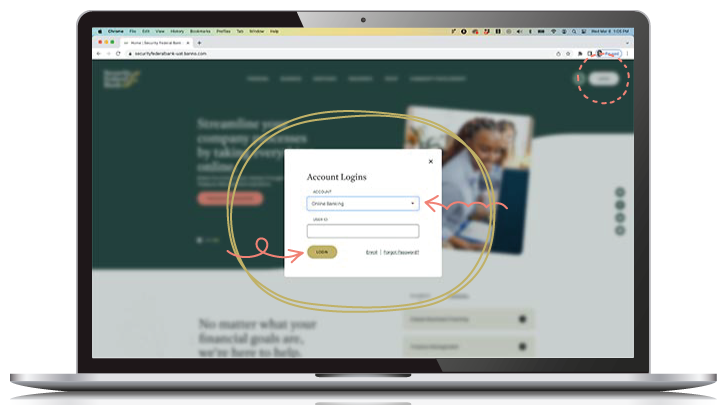
Personal and Business Products + Quick Links
- Switch between Business and Personal product listings.
- Jump to Careers, Locations, Contact or About Us from the quick links along the right hand side.
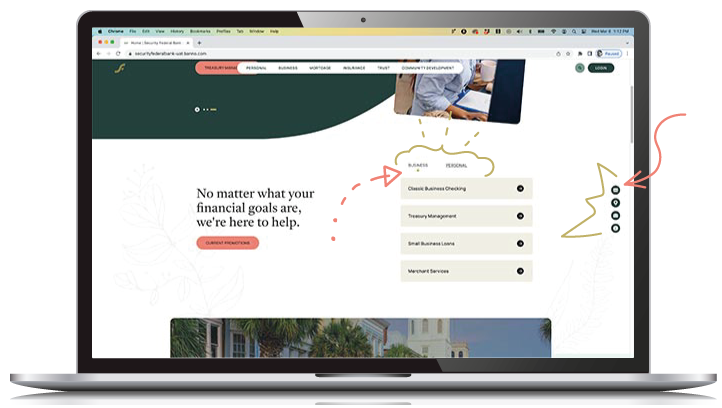
Personal and Business Landing Pages
- Navigate to the Personal Banking Homepage or the Business Banking Homepage for the products and services that interest you.
- Have a question? You can easily contact us from the button near the bottom of the page, on all pages of the site.
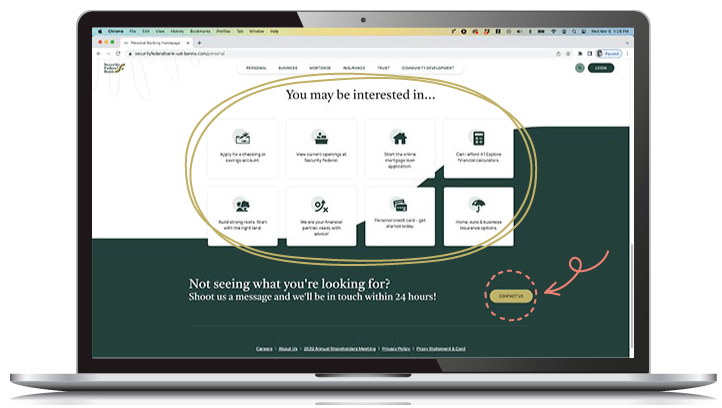
Location Information
- Find branch and ATM information, alongside an interactive map.
- Or expand the accordions for more branch details.
- Holiday hours are also listed on this page.
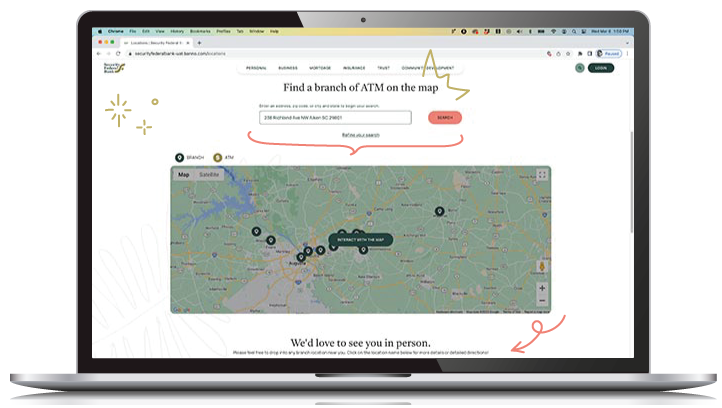
Happy Exploring!
Questions, comments, or concerns – please contact us.
Sign up to receive the Security Federal Bank newsletters
* indicates required fields
Thank you for signing up!
Someone from our office will reach out to you soon, if necessary.